Drayton at Screwfix Live
15th September 2016

Drayton returns to the Farnborough Exhibition Centre for the next annual instalment of Screwfix Live, taking place from Friday 30th September – Sunday 2nd October.
Drayton will be showcasing its latest internet connected heating controls – the miGenie Wish series – which will be available at a discounted rate exclusive to show attendees.Helping you to help your landlord customers
14th July 2016

Do you have any customers who are landlords of residential or business premises? If so, read on to find out how we can help you to help them when new laws come into force in 2018.
The Energy Act (2011)[1] provides that, from April 2018 at the latest, it will be unlawful to rent out residential or business premises which do not reach a minimum energy efficiency standard - the lowest acceptable energy rating is likely to be E.Installer 2016: Thanks to all who came to visit us!
27th May 2016
Drayton returned to the Ricoh Arena in Coventry for the second year running for Installer 2016, and it did not disappoint!
Installer 2016 – the specialist trade show dedicated to the heating and plumbing industry – presented the perfect opportunity to put the miGenie internet connected controls to the test, and challenge installers to compete in the ‘Fastest Fit’ competition.miGenie reaches the finals
17th March 2016

H&V News, the trade press magazine, hold an annual award ceremony which highlights the best and newest products in the heating controls industry. This year, Drayton's miGenie has reached the final stages of the judging process. This is great news for the new internet connected heating product and reflects the great feedback that has been received from installers and homeowners alike. The awards ceremony will be held on 21st April when the decision will be revealed if Drayton's miGenie has won its category. Fingers crossed!
Drayton at Installer 2016
29th January 2016
Once again this year Drayton will be exhibiting at Installer 2016 in Coventry. The show, which this year promises to be bigger and better than ever, will take place 10th - 12th May at the Ricoh Arena in Coventry. If you're interested in attending, you can register here.
miGenie receives great feedback reviews
13th July 2015
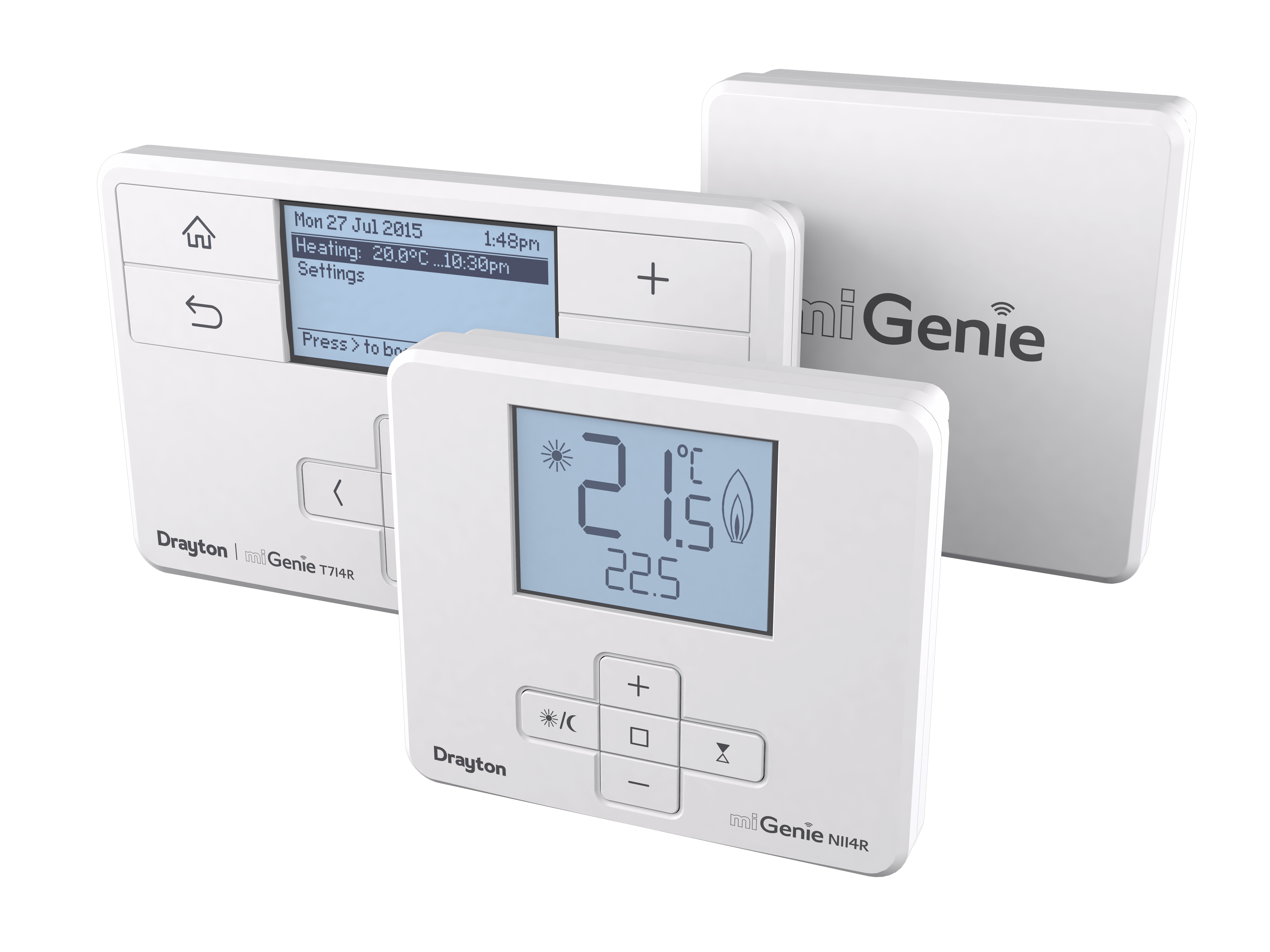
Heating controls specialist Drayton has received positive feedback from early adopters of its new miGenie range of internet connected heating controls.
The collection of control packs – known as miGenie Wishes - utilise smart technology, enabled by an intuitive app that users download onto an iOS or Android smartphone, tablet or Apple Watch. This allows homeowners to regulate their heating and hot water from anywhere, at any time, using the app.
Followers of the @DraytonHeating Twitter channel commented:
“All good so far. Easy install and set up.”Installing miGenie - Step by Step guide
13th July 2015

miGenie is the first internet connected heating control system introduced by Drayton.
Drayton has streamlined the process of installing smart heating controls, meaning that heating and hot water control is now as simple as it could ever be. This easy step-by-step guide outlines just how easy it is to install miGenie with the thermostat, controller and internet gateway.
Step 1: Installing the miGenie controller